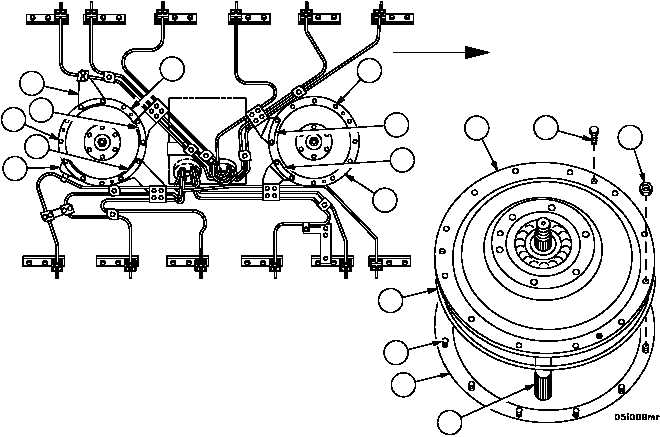TM 9--2815--247--34
0054 00--13
FAN DRIVE CLUTCH ASSEMBLY AND ASSOCIATED PARTS REPAIR --
CONTINUED
0054 00
Installation
1. Install assembled friction clutch (15) into fan tower (52).
2. Install a new preformed packing (16) on access cover (13) and install on fan tower (52) over friction clutch (15).
3. Apply a small amount of lubricant (item 12, WP 0100 00) to studs (53).
4. Install eight (on front fan clutch) or four (on rear fan clutch) new self--locking nuts (12), on short studs, securing
access cover (13).
NOTE
Remaining self--locking nuts are installed on long studs
when injection line brackets are installed. Refer to WP
0037 00.
5. Tighten eight (on front fan clutch) or four (on rear fan clutch) self--locking nuts (12) to 150--175 lb--in (17--19.8
NSm).
6. Install double--angle brackets (6, 7, 8, 9 and 10) and angle bracket (11). Refer to WP 0037 00.
Figure 55
10
9
11
8
12
13
13
12
6
7
FORWARD
13
14
15
16
12
53
52
|
|