
| Tweet |

Custom Search
|
|

|
||
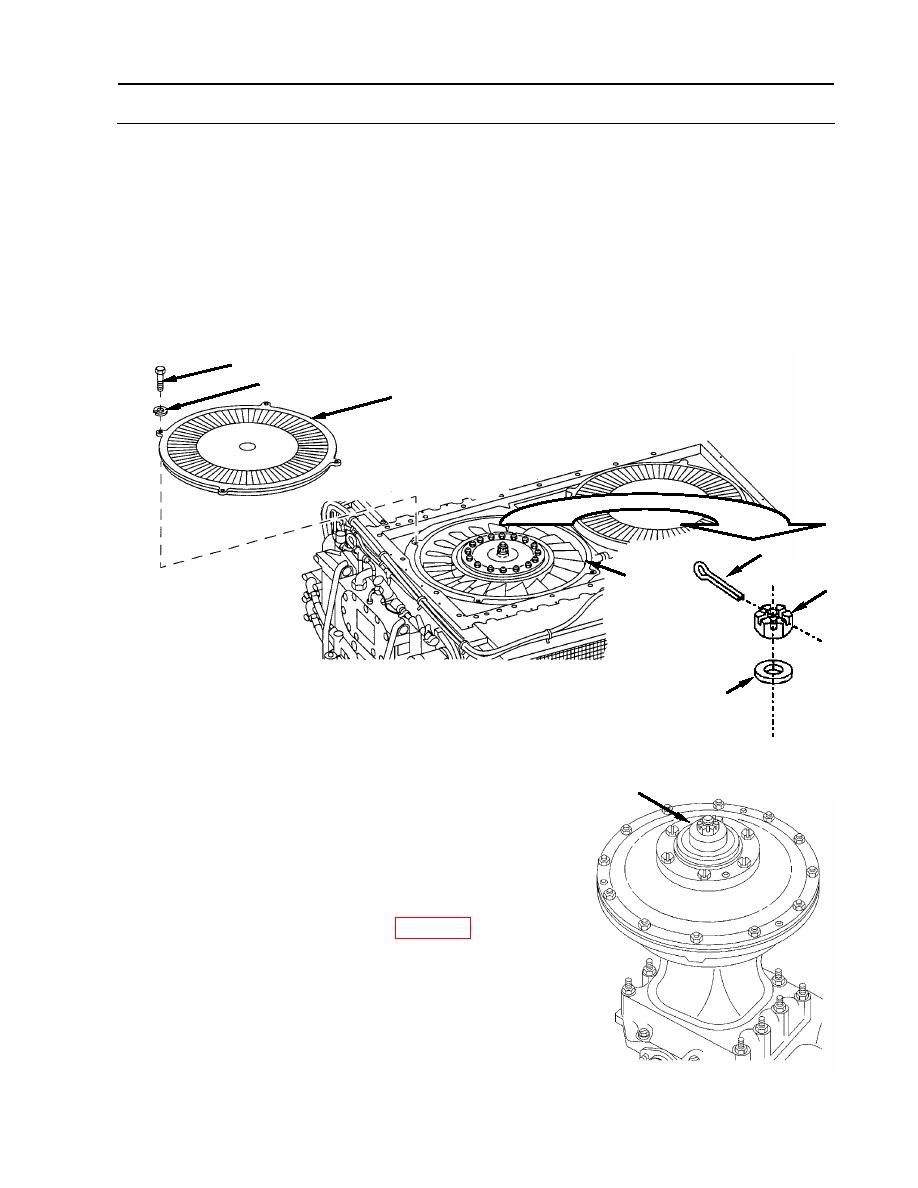 TM 9-2815-220-24
ENGINE RUN-IN
0044 00
BEFORE RUN-IN (Continued)
NOTE
Removal of front and rear cooling fans are identical. Three different
length screws secure the cooling fan vanes to the top deck. Mark each
screw during removal and note the location to aid in proper
placement during installation.
1. Remove eight screws (1) with lock washers (2) and two vanes (3) from engine. Discard lock
washers.
1
2
3
4
7
5
6
2.
Remove cotter pin (4).
3.
Remove slotted nut (5).
8
4.
Remove flat washer (6).
5.
Remove fan assembly (7).
6.
Repeat steps 2 through 5 to remove opposite
fan.
7. Install spacer sleeve (8) (item 109, WP 0176)
in place of each fan.
a. Secure spacer sleeves with original nut
(5) and cotter pin (4).
WP 0044 00-3
|
||
 |
||