
| Tweet |

Custom Search
|
|

|
||
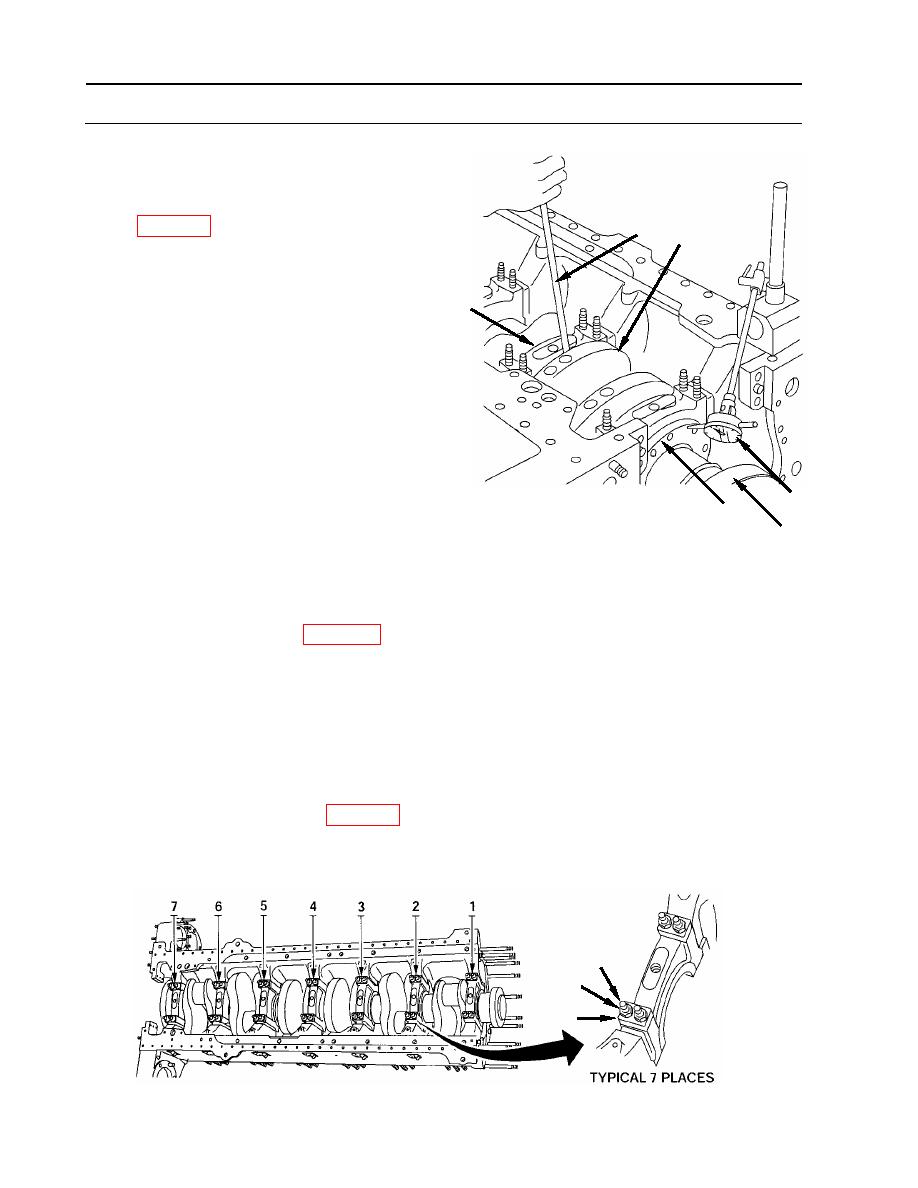 TM 9-2815-220-24
CRANKSHAFT REPLACE/REPAIR
0139 00
INSTALLATION (Continued)
5. Determine crankshaft (14) endplay.
a. Mount a dial indicator (27) (item 65,
29
B
contacts accessory drive gear mounting
flange (A) on crankshaft (14).
b. Using a heavy screwdriver (29) or other
6
suitable tool, wedge between main
bearing cap (6) and crankshaft (14)
counterweight (B); push crankshaft
toward front end.
c. Set indicator (27) on zero ("0") reading.
d. Push crankshaft toward the rear of
crankcase and check indicator endplay
reading.
e. Endplay must be from 0.011 to 0.019
27
A
inch (0.2794 to 0.4826 mm).
14
f. When endplay exceeds limits, remove
bearing caps and crankshaft. Refer to
Removal steps 3 through 7.
g. Install new main thrust bearing halves. Install bearing cap number 4 and recheck thrust
bearing bore. Refer to WP 0138 (Crankshaft Bearings Replacement).
h. Install bearing halves and crankshaft, then recheck endplay to make sure it is within limits.
Refer to Installation steps 1 through 5.
NOTE
Washer plates have a flat side and a rounded side. Install with flat
side against crankcase.
6. Install washer plates (9).
a. Apply Lubriplate (item 23, WP 0173) to threads of 28 studs (28).
b. Install 14 washers plates (9) and 28 slotted nuts (8) but do not tighten nor install new lock
wire at this time.
28
8
9
WP 0139 00-20
|
||
 |
||